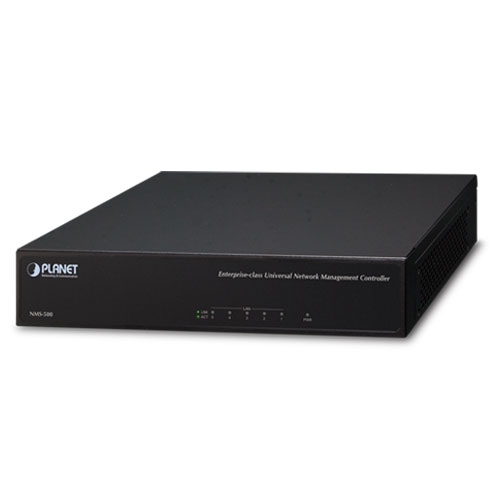Une demande de devis peut être effectuée pour ce produit lors de l'étape du paiement.
Contrôleur de gestion de réseau universel de classe entreprise NMS-500
Référence interne:
1106305
Description
Contrôleur de gestion de réseau universel de classe entreprise
Le système de gestion de réseau NMS-500 de PLANET peut surveiller tous les types de périphériques réseau déployés, tels que les commutateurs gérés, les convertisseurs de média, les routeurs, les points d'accès intelligents, les téléphones VoIP, les caméras IP, etc., conformes au protocole SNMP, au protocole ONVIF et à PLANET Smart Discovery utilitaire. Il permet ainsi à l'administrateur de gérer de manière centralisée un réseau comprenant jusqu'à 512 nœuds à partir d'un bureau central, ce qui améliore considérablement l'efficacité de la gestion du réseau et de l'alimentation. Grâce à sa gestion de l'authentification des utilisateurs, le NMS-500 améliore la sécurité de la transmission des données dans les systèmes d'automatisation d'usine modernes.
| Physical Specifications | |
|---|---|
| Form Factor | Desktop |
| Processor | Intel® Celeron® N3350 up to 2.6 GHz |
| Memory | 2GB SDRAM, DDR3L-1866, 256M*16bit |
| I/O Interface | Five10/100/1000BASE-T RJ45 ports with auto-MDI/MDI-X 2 USB 3.0 ports (They cannot be used at the same time.) 1 RS232-to-RJ45 console port (115200, 8, N, 1) 1 DC jack power input 1 power switch 1 reset button |
| Storage | 8GB EMMC5.1, 15nm/2 eMLC |
| Dimensions (W x D x H) | 232 x 153 x 44 mm |
| Weight | 1.15 kg |
| Enclosure | Metal |
| Power Requirements | 60W adapter 12V 5A with DC jack AC 100~240V, 3~1.5A, 60~50Hz. |
| Environment & Certification | |
| Temperature | Operating: 0 ~ 40 degrees C Storage: -20 ~ 75 degrees C |
| Humidity | 10 ~ 85% relative humidity (non-condensing) |
| MTBF (Hours) | 120,000 |
| Network Management | |
| Number of Managed Devices | 512 |
| Number of RADIUS Client Devices | 512 |
| Number of RADIUS User Accounts | 10,000 |
| Auto Discovery | Supports PLANET devices |
| Dashboard | Summarized system overview includes online device numbers, activated client numbers |
| Device List | Allows creation and maintenance of device profiles |
| Topology View | Provides visual topology view of connected PLANET devices |
| Status Monitoring | Real-time online/offline devices |
| Event and Syslog Report | Real-time system event and syslog server supported |
| Event Alarm Define | Allows event alarm item option |
| SMTP Alarm | E-mail alert to the administrator via the SMTP server |
| SSID/RF Profile | Allows creation and maintenance of multiple wireless profiles |
| Cluster Management | Allows AP grouping for bulk provisioning and batch upgrading |
| Bulk AP Provisioning | Supports bulk AP provisioning with user-defined profiles |
| Bulk AP Firmware Upgrade | Supports bulk AP firmware upgrade |
| Coverage Heat Map | Enables real signal coverage of managed AP reflecting on the uploaded zone maps |
| Graphical Statistics | Real-time and historical visibility of wireless traffic flow |
| Backup/Restoration | Provides system and profile backup/restoration |
| SSIDs-to-VLANs Mapping | Allows to configure SSIDs-to-VLANs mapping in supported APs |
| RADIUS Authentication | RADIUS server is integrated for client authentication in a large-scale enterprise network |
| User Account Management | Supports on-demand account creation per user-defined access policy |
| Network Services | |
| Network | DDNS: Supports PLANET DDNS/Easy DDNS DHCP: Built-in DHCP Server for auto IP assignment to APs Management: Console; Telnet; SSL; Web browser (Chrome is recommended); SNMP v1, v2c, v3 Discovery: Supports SNMP, ONVIF and PLANET Smart Discovery |
| Maintenance | Backup: System backup and restore to local or USB HDD Reboot: Provides system reboot manually or automatically per power schedule Diagnostic: Provides IPv4/IPv6 ping and trace route |
| Standards Conformance | |
| Regulatory Compliance | CE, FCC |
| Standards Compliance | IEEE 802.3 10BASE-T IEEE 802.3u 100BASE-TX IEEE 802.3ab Gigabit 1000BASE-T IEEE 802.3x Flow control and back pressure IEEE 802.3z Flow control with Rx thresholds and Tx pause frames IEEE 1588 protocol and IEEE 802.1AS implementation IEEE 802.3az (EEE) |
| [Remarks] | Router: Log in to the router’s Web user interface and enable the SNMP function. Switch: Log in to the switch’s Web user interface and enable the SNMP and LLDP function. AP: Log in to the AP’s Web user interface to configure the AP to “Managed AP”. In support of SNMP AP, enable the SNMP function. IP Cam: The ONVIF function is enabled by default. |
Spécifications
| Marque des produits | PLANET |